-
Download Immediately After Purchase
-
Free 30-Day Replacement

Hurry and get discounts on all software with up to 10%
HAPPY10
€149.00 Original price was: €149.00.€29.99Current price is: €29.99.
Payment Methods:
Windows 11 Home is the Operating System designed and developed by Microsoft to make your home device more efficient and secure. It has many security features that will secure your device against modern-day cyber threats and ever-evolving cyber-attacks. On top of that, there are many improvements have been included with it to make it more capable of meeting your needs.
The fascinating modern UI and features of the Windows 11 Home OS come with the ability to save time with enhancing your productivity. Perfectly integrated with the cloud services, you can access your Office files from any device.
Our e-delivery system will deliver your Win11 Home product key almost instantly after purchasing. Once payment has been processed, we deliver you a unique product key bundled with an official Microsoft download link of the software and a complete guide to the download, install, and activation process. Also, we will deliver a confirmation email to provide the order information, which ensures our quick service to all our customers at any time of the day.
The Redmond Tech-Giant, Microsoft, has developed and designed Windows 11 Home OS to make your home devices standard against modern-day threats. To do so, it has included many features to this OS. The following features are some of the features included in this latest operating system.
Personalization Features
Windows 11 comes with some exceptional personalized features with an extraordinary user interface. In the Home version, you will find some more fascinating features to decorate your computer device. Here are the personalization features available in this version;
User Interface: This version has an extraordinary UI that comes with the centralized Start Button and Search Bar. The Start Button and the Windows Search Bar are now located in the center of the Taskbar. This change in the interface makes it easier to navigate.
Focus Mode: Microsoft has added and improved the focus mode in this most modernized OS to enable you to complete your tasks without any distractions. By default, you can find it in the notification bar of the OS or from the Device Settings. Moreover, you can adjust the focus mode to make sure you get all the important notifications.
Notifications Bar: Windows notifications bar has changed a lot in this OS version. You can find the Focus Mode on the notification bar. The bar is now located above the calendar bar, and you can access both of them by clicking on the Date & Time of your Taskbar.
Accessibility: Compared to its predecessors, the Home Version of Windows 11 features are way much more accessible and easier to navigate. On top of that, you can access any OS feature from Windows Start Menu and Notifications bar using the Search Bar and Notifications.
Security Features
Microsoft Developers have put a high effort into the security features to make this OS more secure against the ever-evolving modern cyber threats. Have a look at the security features of Windows 11 Home Edition;
Device Encryption: Device Encryption will allow only the authorized individual to access your device, even when the device is stolen or lost. In short, this will help your device to keep it private against unauthorized access.
Overall Protection Against Modern Cyber Threats: This OS comes with built-in security features to safeguard against modern threats. These features include Firewall and Network protection, Internet Protection, and Windows Security features to bolster your device security against modern threats.
Parental Control & Data Protection: In Home devices, parental control and data protection are essential. This modernized OS allows you to manage screen time, limit access to mature content, and control online purchases by connecting to your family accounts.
Secure Boot: It will help your device to prevent malicious codes or applications and unauthorized OS from loading up on the start-up process. This feature usually isolates malicious codes from legit programs and applications. In Windows 11, you can utilize it to keep your device more secure than ever.
Windows Hello: The hardware root of trust is much more robust to provide a passwordless security system. Windows Hello, the hardware root of trust, provides you with a passwordless security system by utilizing PIN, Fingerprints, facial recognition, and other input options instead of passwords.
Gaming Features
The gaming features of this most modernized OS have been developed and designed to meet the gamer’s gaming needs and necessities in mind. Along with the Game Bar, you will find many new gaming features that will redefine your gaming experience. The following gaming features have been added to this Home OS;
DirectStorage: This game-changing technology transfers gaming data to GPU from NVMe SSDs bypassing the CPU bottlenecks. With that, you will get a faster rendering speed that will reduce buffering while gaming and improves performance. Windows 11 supports DirectStorage to redefine your gaming experience.
Auto HDR: With Auto HDR, you can get the gift of superior graphics. This technology will automatically enhance the gaming visuals without any additional input. This Home OS version automatically detects the HDR monitor and boosts the gameplay color with dynamic improvements to let you have a great gaming experience.
Gaming Tab: The OS Settings now include a dedicated gaming tab that enables you to switch to Game Mode. The mode will mechanically decrease the background programs, processes, and applications to provide you with the best gaming experience.
Compatibility and Stability
This Windows edition is compatible with every peripheral and device (e.g., mouse, touchpad, printers). Microsoft’s developers have developed this as one of the most stable operating systems ever. For this reason, it has an increasing number of users worldwide.
Integration
Windows 11 Home is designed to be perfectly integrated with cloud storage like OneDrive. This provides you with a better data management facility for disaster recovery. On top of that, you can back up all your files on the cloud storage to access them from other devices.
With the above-described features, there are many more features to unlock with the Windows 11 Home key cheap. If you don’t have a genuine Windows 11 Home product key, grab one from Definitive Lab for a fraction of the actual price.
No account yet?
Create an Account
WhatsApp us