-
Download Immediately After Purchase
-
Free 30-Day Replacement

Hurry and get discounts on all software with up to 10%
HAPPY10
€7.99
Payment Methods:
Windows 11 Pro, the most recent release by Microsoft, marks a substantial advancement in the field of operating systems. Crafted to provide a smooth and engaging computing experience, Windows 11 Pro introduces a variety of creative and productivity-focused features.
No account yet?
Create an Account
WhatsApp us