-
Download Immediately After Purchase
-
Free 30-Day Replacement

Hurry and get discounts on all software with up to 10%
HAPPY10
€80.00 Original price was: €80.00.€55.99Current price is: €55.99.
Payment Methods:
Microsoft’s Office Suite are great for completing your professional and individual tasks. Perhaps, it is the main reason for its huge popularity among professionals and students worldwide. The 2019 macOS edition is solely designed for Mac devices, with some extraordinary features and enhancements. With this, you can get your official tasks done from any device.
All apps are frequently updated so you will always be up to date with the latest features.
This Package is for MAC OS only. Please ensure you check your compatibility.
The fascinating modern UI and features of the Microsoft Office 2019 Home and Business MacOS edition come with the ability to save time with enhancing your productivity. Perfectly integrated with the cloud services, you can access your Office files from any device.
Our e-delivery system will deliver your product key almost instantly after purchasing. Once payment has been processed, we deliver you a unique product key bundled with an official Microsoft download link of the software and a complete guide to the download, install, and activation process. Also, we will deliver a confirmation email to provide the order information, which ensures our quick service to all our customers at any time of the day.
As mentioned, this specific macOS version comes with many new features and improvements to make you more efficient. Microsoft designed and developed new features to decorate you with one of the most advanced Office Suites. Here are the features and improvements made across the Office applications of this version:
The macOS edition of 2019 Word was decorated with outstanding features like Focus Mode, better Inking Capabilities, accessibility, and translator. Word processing is now more fun and simpler with your macOS-operated devices.
Focus Mode: This feature is specially designed to minimize distractions by hiding menus, toolbar and notifications to focus solely on Microsoft Word canvas. With this feature enabled, you can avoid distractions caused by notifications and menu bars.
Better Inking Capabilities: You can now annotate and highlight your text while processing words through the MS Word application. To do so, you can use a digital pen or stylus to annotate and highlight text directly in Word. Moreover, you can use multiple colors to highlight your texts.
Accessibility Enhancements: Word documents are more accessible with built-in accessibility features like the Accessibility Checker and improved screen reader support. The Accessibility Checker will let you know whether you are on the right track and revisit your texts to keep you on the right track.
Translator: The inclusion of the translator in MS Word is the most fascinating decoration in this Office edition. This allows you to translate words, phrases, or entire documents into more than 70 languages while processing words through MS Word.
To make data entry simpler, the Excel worksheets are decorated with different types of charts, maps, functions, and formulas in this macOS edition. On top of that, the co-authoring feature will make your data analysis smoother with the contribution of your teammates and friends.
Funnel Charts and 2D Maps: For better visualization and analyzing data in Excel sheets, Funnel Chart and 2D Maps will make you more efficient. Additionally, they will make you more efficient and performative while working on datasheets.
Functions and Formulas: Microsoft has included several functions and formulas to make data calculations easier and more effective. With the advantage of new functions and formulas, like CONCAT, TEXTJOIN, MAXIFS, MINIFS, and IFS, you can now more efficiently organize, analyze, and calculate your worksheet data.
Improved Data Analysis: The new tools like Power Pivot and Power Query will help you to analyze and manipulate large data sets more efficiently with MS Excel on macOS-operated devices. On a shorter note, your data analysis capability will surely get enhanced with them
Excel Co-authoring: Collaborating with your team members and others in real-time on Excel workbooks will make editing and sharing data easier. You can manually add the contributors on your sheets or just by sharing the link-to-sheet with others to get their help.
PowerPoint’s presentation slides have been decorated with new Transitions, Inking Features, Stock Images, and Support for the new file format. This will make your presentation slides more standard and eye-catchy, making you more efficient with the slides.
Morph transition: Morph transitions will enable you to create seamless animations between slides and add a professional touch to your presentations. This will make your slides more attractive and standard with a new look.
Presenter View: The presenter view will allow you to switch between the presentation notes, current slides, and upcoming slides. This will help you stay organized and deliver a smooth and attractive professional presentation with finding out the faults between the slides.
Enhanced Inking Features: Like MS Word, you can now draw and annotate directly on slides by utilizing the new inking features. It lets you use a stylus or touch pen to draw and annotate your presentation slides.
Support for SVG: PowerPoint now supports Scalable Vector Graphics (SVGs) to enhance your presentation slides visually. Moreover, it will enable you to directly add the AutoCAD designs to your presentation slides.
Stock Media Contents: Microsoft has enriched the stock media contents by adding more stock images, templates, clip art, and icons to decorate your presentation slides, making them more artistic and professional.
Outlook, emailing and the scheduling application of this Office Suite are among the significantly decorated applications. The inclusion of Focused Inbox, Calendar Attachments, Mentions, and Quick Actions features will make you more efficient with Outlook.
Focused Inbox: With a focused inbox, you can prioritize important emails and separate them from less important ones with the Focused Inbox feature. This feature of Outlook is similar to the favorite folder that allows you to isolate your important emails in a specific folder.
Calendar Attachments: You can now attach files to calendar events, making it easy to share relevant information for meetings and appointments. On top of that, you can also attach important notes to the calendar while scheduling a meeting or setting a reminder.
Mentions: You can use mention to bring specific people’s attention to an email message. Type @ and the name of that specific person to grab the attention. It makes it easier to collaborate and assign tasks while co-authoring.
Microsoft OneNote is designed to capture your ideas to utilize them later. Microsoft has made some enhancements to this Office application to make it more accessible and easier to use.
Improved Navigation: The navigation is easier and simplified through your notes with a revamped interface, allowing for better organization and searchability in need. You can easily navigate through your saved notes to find your necessary notes.
Ink to Text: With the ink-to-text feature, you can convert handwritten notes into typed text. This will enable the easier readability and searchability of your notes. Moreover, you will always be ready to take important notes with this feature.
Syncing: Sync your notes across multiple devices seamlessly using OneDrive or SharePoint to use the notes anywhere. The multi-syncing feature will help you to access your notes outside your device system from any device.
Except for the mentioned features, many more are commonly available throughout all the Office applications of the 2019 Home and Business macOS version. Better integration, performances, and security are the common features that are commonly available across the applications
Cloud Integration
Office 2019 Home and Business for macOS seamlessly integrates with Microsoft’s cloud storage solution, OneDrive, allowing you to access and share your documents, sheets, and tasks, from anywhere, across multiple devices.
Enhanced Security and Compliance
Office 2019 for macOS includes advanced security features to help protect your documents and data. It supports data loss prevention (DLP) and provides additional control over sensitive information.
There is much more to explore in Microsoft Office Home and Business 2019 MacOS edition applications. To unlock all these features, you must activate it with a genuine license key. Click on Add to Cart and complete the payment process to grab your product key at a cheap price from the Definitive Lab.
Operating System: macOS.
Processor: macOS, Intel processor, and all of Apple’s latest processors.
Memory: 4 GB RAM.
Hard disk: A minimum of 10 GB available disk space; HFS+ hard disk format (also known as macOS Extended) or APFS.
Display: 1280 x 800 screen resolution.
Graphics: NA.
Additional Requirements: Internet Connection, Microsoft Account.
No account yet?
Create an Account
WhatsApp us