-
7 Days Replacement Warranty
-
Free 30-Day returns
Do you want to buy Office 2021 Pro Plus key? Click here!
Hurry and get discounts on all software with up to 10%
HAPPY10
€39.99
Payment Methods:
The Redmond tech giant Microsoft is renowned for its software products, including OS, Office Suites, and Servers. The Microsoft Office 2019 Pro Plus is a modern Office Suite that can make you more productive and efficient with your professional tasks. For its intuitive design and exceptional features, it is now one of the most popular Office Suites worldwide.
The fascinating modern UI and features of the Microsoft Office 2019 Professional Plus edition come with the ability to save time with enhancing your productivity. Perfectly integrated with the cloud services, you can access your Office files from any device.
– 1x Office 2019 Professional Plus lifetime license key.
– Lifetime validity of the product key.
– Complete access to the Office applications like Word, Excel, PowerPoint, Outlook, and OneNote.
– Unlocked all language packs.
– The key is valid for one-time use only on a single MS account.
Our e-delivery system will deliver your Office 2019 Professional Plus product key almost instantly after purchasing. Once payment has been processed, we deliver you a unique product key bundled with an official Microsoft download link of the software and a complete guide to the download, install, and activation process. Also, we will deliver a confirmation email to provide the order information, which ensures our quick service to all our customers at any time of the day.
Microsoft Office Professional Plus 2019 introduced several new features and enhancements compared to its predecessor. These new features have made it inevitable for its competitors. The following features are available across the applications of this Office Suite;
Enhanced Inking Across the Applications
With enhanced inking capabilities across various Word, Excel, and PowerPoint Office 2019 applications, you can use a stylus or touch-enabled devices to write, draw, and highlight directly on your documents, spreadsheets, or presentations.
Inking Enhancements in Word: The new Word Office application comes with improved inking capabilities, allowing you to make more precise and natural annotations or edits using pens or styluses. It now supports pressure sensitivity, tilt effects, and a variety of ink colors and thickness options on the application canvas.
Improved Inking Excel: In the Office data entry application, you can now use inking features to write or draw directly on your spreadsheets. It makes it easier to annotate and highlight data. The inking gestures can automatically be converted into shapes or text in Excel worksheets for better clarity.
Inking in PowerPoint: PowerPoint slides can now create more dynamic presentations with the inking features. With this, you can draw or write on slides during presentations, and the inked annotations can be replayed to show the ideas behind the slideshow.
Data Analysis Features
Many new data analysis features have been included in Office 2019, including formulas, charts, and Power Pivot enhancements. You can take advantage of these features to perform complex data calculations and analysis in Excel worksheets.
New Formulas & Functions: Microsoft has introduced new formulas to simplify complex worksheet calculations. The formulas like CONCAT and TEXTJOIN will allow you to combine text strings efficiently. At the same time, MAXIFS and MINIFS will allow you to find the maximum or minimum data values based on specific criteria. Moreover, the IFS, SWITCH, and other functions will enhance your data entry capabilities to a new level.
Power Pivot
The Power Pivot is an Excel feature used in large datasets and performing advanced data modeling. This edition got Data Analysis Expressions (DAX) formula language that improves performance while working with large datasets in worksheets.
Morph and Zoom
Morph transition is newly introduced in PowerPoint 2019 to create smooth animations and transitions between slides. In your presentation slides, you can apply this transition to create visual effects such as object movements, transformations, and seamless transitions. On top of that, the inclusion of zoom features will allow you to create interactive, non-linear presentation slides. Moreover, you can easily navigate between different sections or slides non-sequentially to enhance your overall presentation experience.
Other Presentation Features
PowerPoint meets a lot of new features in Office 2019, including almost everything to enhance your presentation skills. The inclusion and enhancements of the PowerPoint tools will make it easy to create professional slides to empower your ideas and thoughts. Inking improvements, Morph transitions, Zoom, and the inclusion of the search bar will be enough to take your presentation skills to a new level.
Focus Mode
Word meets the focus mode to provide you with a distraction-free writing environment. This mode will remove unnecessary elements from the application canvas, like toolbars and menubars, allowing you to focus solely on the content. The focus mode blocks out the distractions by minimizing the ribbon and other elements, providing a clean and more immersive writing experience.
Scalable Vector Graphics (SVG) Support
Professional Plus edition of Office 2019 includes native support for Scalable Vector Graphics (SVG) files across the applications. You can now insert SVG images directly into your documents, presentation slides, or worksheets to modify them without losing image quality. Also, you can now insert multiple .svg images at the same time. This enables better integration of vector graphics into Office files.
Easier Data Exportation
Through Office 2019, Microsoft has made exporting data from Excel to Power BI easier for enhanced data visualization and analysis. It means you can now export your data to Power BI and use export your data to Power BI and take advantage of powerful reporting and visualization capabilities.
Accessibility
Microsoft has designed Office 2019 to emphasize the accessibility features, making it easier for people with disabilities to work with the applications. The features like improved screen readers, support for accessibility standards, and enhanced usability with assistive technologies have made it more accessible, even for the disabled.
No account yet?
Create an Account