-
Download Immediately After Purchase
-
Free 30-Day Replacement

Hurry and get discounts on all software with up to 10%
HAPPY10
€149.99 Original price was: €149.99.€29.99Current price is: €29.99.
Payment Methods:
Microsoft Office 2024 Professional Plus is the most recent productivity suite to enhance professional efficiency and collaboration for work. All the classic applications like Word, Outlook, PowerPoint, Excel, and others help users create documents, perform data analysis, make presentations, and so on. With Office 2024 Pro Plus, you will get notable features and integration to improve your effectiveness. It has an updated user interface with lots of advanced specifications, which makes it the perfect Office Suite for business executives and professionals. Buy Office 2024 Professional Plus for lifetime activation from Definitive Lab at a cost-effective price and elevate your working capacity with digital advancements.
As a verified Microsoft seller, we always deliver the original product key to our customers. Once you make the payment to our wallet, we instantly send you a confirmation email providing your order information. Also, you will receive the delivery of your order within the shortest possible time in your email, including the product key, official product download link, and complete instructions on the product setup process.
Microsoft Office 2024 Professional Plus keeps all the classic Office apps. To improve your working capability, you need to know the latest features of Office applications and how they can affect your productivity. Let’s explore the details:
Word is the best word-processing tool for creating, editing, and saving documents. Office 2024 Professional Plus includes OpenDocument Format 1.4 in Word instead of ODF 1.3. The recent version of Microsoft Office has a document recovery system, where you can continue working from the place where you left off before closing the application. Hence, you can collaborate with other Word users through modern comments sections and easily switch modes for viewing, editing, or reviewing. The new Office 2024 theme brings a fresh look and colors to the Office application to provide a better user experience.
Excel is a spreadsheet program that assists in formatting, organizing, and calculating numerical data in the worksheet. The new Excel helps you to analyze data with several latest features like Dynamic Charts, 14 Newly added Text and Array functions, quick workbooks, and more. Excel 2024 has an accessible workbook in the Accessibility Ribbon that fixes all the issues regarding accessibility from this location. Therefore, the newest Excel provides all the benefits for users to do their calculative work more flexibly.
PowerPoint is a wonderful application for creating presentations. No matter if you are a professional or a student, you should need PowerPoint for creating your academic or professional presentations. The new Office 2024 Professional Plus has integrated Cameo, where you insert a live camera feed into your slides and use effects on the camera feed. Moreover, you can create a video file of your presentation and share it with others using Sharepoint. Also, it has included more features to make you productive always with PowerPoint.
Outlook is a productivity tool for managing your email, calendar, and contacts efficiently. It has an improved search option that you can utilize to find important messages, contacts, or calendars quickly. Outlook has a focus inbox, where only important emails are stored, and the other emails are stored in another inbox. So, using Outlook in Office 2024, you will be more organized to save time and manage appointments and meetings in an effective manner.
OneNote is an application to store and track your notes, plans, information, and more with a new navigation feature. It has a pen-focused view that removes distractions and increases focus while taking notes. With the recent OneNote, you can take quick notes and save instantly. Improved draw tab and ink features provide a customizable experience and the Surface pen provides ink like the traditional ink. Also, OneNote is accessible from different devices, and sharing notes with others is simple and fast as well.
Access is a database management software that stores massive data in an organized and effective way. You need to provide the data in your Access software, and it can assist in structuring your data. You can save data in your preferred format in Access and also link the data with other information, which helps you create a better database. Moreover, multiple new features, such as connecting Access to the Power Platform, Large Address Aware in Access, Warning messages in the linked tables, Open queries in SQL view from Navigation Pane, and more, make you more productive in database management.
Visio is a powerful tool for professionals and individuals to create a variety of diagrams that streamline complex data. With Visio 2024, you can generate flowcharts, business processing modeling, org charts, 3D maps, and so on. Microsoft Visio has built-in shapes, templates, Azure stencils, and more to create professional diagrams with ease. Also, it has a new look that meets the demands of modern users, and the search option added in the title bar makes your Visio more user-friendly than ever.
As you already know, Microsoft Office has upgraded all its features to serve better effectiveness for professionals. We include here some crucial benefits that show why you should upgrade your previous Office Suite or buy a new one:
Office 2024 Pro Plus has included innovative tools and enhancements for taking your output to the next level. To ensure better document writing, data analysis, and creative slides, Office 2024 includes AI capabilities to make your task more effortless and quick. As a result, you can be more inventive with the recent Office suite.
Microsoft integrates real-time collaboration facilities to increase productivity. With real-time collaboration, users can invite their team members or colleagues to the project document for work. Consequently, collaboration assists in generating better results for the organization.
Microsoft Office 2024 Professional Plus gets security support from Microsoft till October 2029 and this support keeps your Office updated with the latest security features. It’s a one-time purchase pack, which means once you buy and activate the product key, you can use Office 2024 for a lifetime.
Office 2024 Pro Plus has strong security features that help to protect your sensitive data. Therefore, you can keep your files, worksheets, and presentations in a safe place. Only those will get access to your file, to whom you provide permission.
We are Microsoft’s authorized digital reseller and are committed to providing only legitimate software for customers. You will get your desired software at a cost-effective price, and customer satisfaction is our top priority. Look below for what other benefits are waiting for you after placing an order on our website:
If you want to use the latest Office suite, your computer must fulfill the Microsoft Office 2024 Professional Plus system requirements. To avoid the complication before installation, you must check these requirements below:
Processor: A minimum of 1.6 GHz with a 2-core processor
Operating System: Windows 10, Windows 11, or updated
Memory: 2 GB for 32-bit and 4 GB for 64-bit RAM
Hard Disk Space: Available disk space of 4 GB or more
Display: Screen resolution 1024 x 768 pixel
Graphics Card: DirectX 10 or later
Additional Requirements: A Microsoft account and internet access.
No account yet?
Create an Account
WhatsApp us