-
7 Days Replacement Warranty
-
Free 30-Day returns
Hurry and get discounts on all software with up to 10%
HAPPY10
€49.99
Payment Methods:
Microsoft has brought a new, updated version of its Office Suites to keep pace with ever-evolving professional standards. Office 2021 is the latest Office edition released by the Redmond giant that comes with many modern features and tools to facilitate you with professional and individual Office tasks. Immediately after its release, it gained a huge popularity among the professionals worldwide.
All apps are frequently updated so you will always be up to date with the latest features.
The fascinating modern UI and features of the Microsoft Office Home and Business 2021 for macOS edition come with the ability to save time with enhancing your productivity. Perfectly integrated with the cloud services, you can access your Office files from any device.
1x Microsoft Office Home & Business for Mac 2021: lifetime license key.
Lifetime validity of the product key.
Official Download Link.
Complete access to the Office applications like Word, Excel, PowerPoint, Outlook, and OneNote.
Unlocked all language packs.
The key is valid for one-time use only on a single MS account.
Our e-delivery system will deliver your product key almost instantly after purchasing. Once payment has been processed, we deliver you a unique product key bundled with an official Microsoft download link of the software and a complete guide to the download, install, and activation process. Also, we will deliver a confirmation email to provide the order information, which ensures our quick service to all our customers at any time of the day.
In the macOS edition of MS Office 2021 Home and Business, you can install specific applications on your device. The following Office applications are available in this Office 2021 MacOS Home and Business edition;

The word-processing and document-editing application of Microsoft Office are now ready to create professional and individual documents more efficiently and effortlessly. You can now read and process words comfortably without eye strain and with the Immersive Reader. Moreover, the collaboration features will boost your teamwork efficiency.
Microsoft’s spreadsheet applications are now decorated with many new features and enhancements. The newly added formulas, functions, and dynamic arrays will help you with the expedition and calculation. Moreover, it also includes features that will help you collaborate with your team members and others. With this, you can make your spreadsheets more perfect.


Office’s presentation application, PowerPoint, is now more decorated with new tools, looks, features, and enhancements. Your PowerPoint presentation slides will be catchier and more attractive with them. Moreover, you can invite others to contribute to your presentation slide with the link-to-slide feature directly.
The messaging application of Microsoft Office has significant inclusion in the 2021 Home and Business editions for macOS. With Microsoft Outlook, transferring emails, scheduling meetings or events, and setting reminders are now more effortless. On top of that, you can mark your favorite emails with inking tools and translate your emails into more than 70 languages.

As mentioned, the Office Home and Business 2021 for macOS comes with exceptional and work-friendly features and improvements. Microsoft has introduced the following features and enhancements in this macOS edition of Office 2021;
Better Collaboration
Real-time collaboration tools of MS Office Home and Business 2021 will enable you to collab with others on the same document or canvas of Office applications without extra notes or emails. The modern commenting features will allow you to control delivering comments to the co-authors and contributors. Also, you can see the contributors or co-authors with their contributions to the application canvas. This will make your productions or creations more perfect and creative with Office applications.
Automatically Save the Changes
Saving your work on the cloud servers (e.g., OneDrive, OneDrive for Business, and SharePoint Online) will instantly save your task progress. Also, saving your tasks on the cloud servers will keep your tasks safe and accessible from anywhere and on any device.
Arrays, Functions, and Formulas
In MS Excel, the arrays, functions, and formulas are vital in inputting, organizing, and controlling your data on the worksheets. This MS Office Home and Business 2021 Excel comes with new arrays, functions, and formulas, allowing you to complete your worksheet-related tasks. The XLOOKUP and XMATCH will let you find your worksheet’s elements, and the LET function assigns names to the calculation results. There are 6 new dynamic arrays (FILTER, SORT, SORTBY, UNIQUE, SEQUENCE, and RANDARRAY) have been added to expedite calculations and insights. The Watch Window of the worksheet will make the large worksheets more convenient for inspecting audit and calculation results.
Visual Refresh
With the sheet view, you can create customized views on the worksheets without disrupting others. This will make you capable of taking a look at multiple worksheets at once. The dark canvas of the Word will keep away eye strains while processing words. In the Immersive Reader, advanced color support will help you to choose specific page colors with less eye strain. The modernized start and refreshed tabs will give you a clean, clear, and standard experience.
Read Aloud with Natural Voices
The Immersive Reader tool of Microsoft Word now includes the Read Aloud feature, which is great for both readers and authors. This feature lets you listen to your text documents in natural humanoid voices. Moreover, you can adjust the voice speed with the read-aloud feature.
Decorate Your Slides
You are now more efficient while creating presentation slides with the new features and improvements of PowerPoint. You can now apply slide animation with replay and rewind features for ink objects. With that, you can also adjust the timing of these animations. Moreover, you can save your presentation as GIFs and share them on different platforms.
Save in New File Format
SVG or Scalable Vector Graphics are the file format to save pictures, charts, and other graphics content from your documents. The new PowerPoint now supports SVG files to allow you to directly save pictures, charts, and other graphic content and resize them without compromising the content quality.
Sketched Outline
The sketched outline will give you a casual, hand-drawn look to shapes in your Office application canvas. It will help you insert different shapes on your slides, documents, and worksheets to make them more data-driven and informative.
Experience A Better Performance
All the enhancements and features of Office 2021 Home and Business have made it more perfect and efficient for business professionals, individuals, and students. You will experience improved performance, stability, and speed across the Office applications.
You’ve now known about the features and enhancements of Office Home and Business 2021 for macOS. Furthermore, you must grab an Microsoft Office 2021 Home and Business License to access all these features. Definitive Lab delivers you genuine and Microsoft-authorized product activation keys at the lowest price possible.
Open www.office.com/setup.
Sign in or create a Microsoft account.
Enter the genuine 25-digit product key that you purchased from Definitive Lab.
Download Microsoft Office 2021 Home & Business for your macOS device.
Install the downloaded software.
Processor: Intel processor for Mac devices.
Operating System: macOS.
Memory: A minimum of 4 GB.
Hard Disk Space: A minimum free space of 10 GB.
Display: 1280 x 800p.
Graphics: No additional graphics requirements for macOS.
Additional Requirements: Internet access, Microsoft account.
No account yet?
Create an Account