-
7 Days Replacement Warranty
-
Free 30-Day returns
Looking for Office Home and Business 2021 for Mac? Here is!
Hurry and get discounts on all software with up to 10%
HAPPY10
€59.99 Original price was: €59.99.€49.99Current price is: €49.99.
Payment Methods:
With the release of Microsoft Office 2021 on 5th October 2021, Microsoft Office Professional Plus 2021 started to gain popularity worldwide. This popularity doesn’t tell everything about the features and enhancements of this modernized Office suite. Some experts described it as a complete Office suite with much to deliver to its user.
All apps are frequently updated so you will always be up to date with the latest features.
This Package is for Windows 10 and Windows 11 only. Please ensure you check your compatibility.
The fascinating modern UI and features of the Microsoft Office 2021 Professional Plus edition come with the ability to save time with enhancing your productivity. Perfectly integrated with the cloud services, you can access your Office files from any device.
Our e-delivery system will deliver your product key almost instantly after purchasing. Once payment has been processed, we deliver you a unique product key bundled with an official Microsoft download link of the software and a complete guide to the download, install, and activation process. Also, we will deliver a confirmation email to provide the order information, which ensures our quick service to all our customers at any time of the day.
Microsoft didn’t add any new applications in Office 2021 Pro Plus, but every Office application has enhancements and new features. Let’s take a look at the Office applications that are included in this modern Office suite;

Word or Microsoft Word is the word processing and document-creating tool that allows you to process your professional and individual texts, documents, and other word files. Dark mode, reading order, document co-authoring, line focus, and enriched stock media contents are the improvements and upgrade made to Microsoft Word.
Microsoft’s spreadsheet application is named MS Excel. With this application, you can save and analyze numerical data with Excel worksheets. The Excel functions, formulas, and arrays will make it easy to analyze, calculate and organize your data. Moreover, you can also use Excel sheets to save and input your data. Microsoft’s developers have included new functions, formulas, and arrays in this data-processing Office application to make it more productive.


The presentation-creating Office application can now create stunning presentation slides to keep you up-to-date with the modern corporate culture. With new features and enhancements of this presentation creator application, presenting ideas to your associates and clients is more efficient. The features like link-to-slides, ink replay, and rewind have been added to this PowerPoint edition to make your slides catchier and more attractive to others.
This Office application will let you design and publish your design. You can create professional-looking designs on Publisher to make your content more creative and attractive. With collaborative features and new enhancements, it is now perfect to create your professional designs.


Capturing your ideas to utilize them further is now easy and efficient with OneNote. Like Microsoft Word, you can utilize this application as your word-processing tool with limited features. Moreover, it has similar features to MS Word.
OneNote is best used in a collaborative environment. Insert individual notes, images or other content found on the internet and share with colleagues or family whilst storing it all in one safe, easy to access location.


The database management application of Microsoft Office Suite has got a full enhancement to manage, control, and access your database contents. The formulas and functions will make accessing and inputting your data from the Access database easier. The newly added linked table manager will let you access and manage your data tables.
Connect with your team anywhere using clients across Windows, Mac, iOS, and Android™, or bring remote participants into meeting spaces of all sizes with Skype for Business. With one click, anyone can join your online meeting, from any device. You can choose to meet right away, or schedule from Outlook for later.
![]()
With enhancements and new Office 2021 Pro Plus features, you will be more capable of taking your task-completing skills to a new level. But what are the enhancements and features of this modern Office Suite? Let’s be introduced to the features and enhancements of this Office Suite;
Documents Co-authoring
Real-time co-authoring of MS Office 2021 Pro Plus edition features will allow you to collaborate with your teammates, colleagues, and others. You can now instantly contribute to others’ tasks, and others can contribute to your tasks with a link to access their documents and files. Moreover, you can track others’ contributions to your tasks. Furthermore, this Office Suite allows you to have control while commenting on your contributor’s task within Office applications like, Word, PowerPoint, and Excel.
Visual Refresh
The modernized start experience of the Office applications and refreshed ribbon tabs will provide you a clean-clear monoline iconography, neutral color palettes, and softer window corners. This upgrade will provide you features with simple visuals and communication actions.
Arrays and Functions
Microsoft has brought significant improvements in arrays and functions of the Office applications. The XLOOKUP function will allow you to find your necessary elements from a range or table. Six new arrays, like FILTER, SORT, SORTBY, UNIQUE, SEQUENCE, and RANDARRAY, have been added to speed up your calculations and data entry capabilities. The newly added LET function will assign names to your calculation results, while the XMATCH function will search for specified items from an array or cell range.
Sheet View
With sheet view, create customized views in the Excel worksheet without disrupting your teammates, colleagues, and others. It is an innovative feature that lets you create customized spreadsheet views and switch between the sheets for a better view.
Accessibility
The accessibility ribbon of the Office applications has put all your necessary tools together to let you create accessible content. It will speed up your task-completing skills on a significant scale. Moreover, you can add or remove the elements from the accessibility ribbon.
Slide Links
Slide links or link to a slide feature will allow others to contribute to your presentation slides through a link. This will take your presentation skills to a new level with various contributors. On top of that, you can know what others have been contributing to your presentation slides.
Slideshows and Ink Replay
Improvement of the presentation slide recording now supports presenter video recording, ink recording, and laser pointer recording, adding extra value to your presentation slides. Moreover, you can apply the rewind or replay animation to ink to get the drawing effect on your presentation slides.
Translator and Favorite
The translator will enable you to translate your emails and tasks into more than 70 languages. It means you can read and write all your tasks and emails with Outlook and other Office applications. Furthermore, you can ink your favorite emails with different colors to separate them.
Dark Mode
Your eyes are now more comfortable with the dark canvas of Office applications. The addition of dark mode will keep away eye strains while completing Office tasks. This feature is now available on almost every Office application, like Word, Publisher, and Outlook.
Stock Media
The stock media content plays a vital role in enhancing your productivity. It is now richer than ever with templates, stock images, clipart, animations, and other stock content. This will enable you to add extra value to your creative task-completing skills.
Autosave
With the autosave feature, you don’t need to save your tasks continuously to avoid losing your task progress. Your tasks will be automatically saved once you save them on OneDrive. So, there is no fear of losing your task progress.
Linked Table Manager
The linked table manager is the new place to manage, control, and organize your table in the Microsoft Access database. You can find all the database tables from the linked table manager of Access. It has made the Access database table management easier for you.
Color
In the Pro Plus edition of Office 2021, Microsoft’s developers have added hexadecimal color values to help you pick the perfect color for your tasks and Office application canvas. Input the Hex color value on the Hex box to add your desired color on the Office application’s canvas.
There are many more features to unlock with Office Pro Plus 2021. If you haven’t yet grabbed your Office 2021 Professional Plus activation key, click on Add to Cart and complete the payment process.
Processor: 1.6 GHz, 2-core processor.
Operating System: Windows 11, 10, and Windows Server 2019, 2021.
Memory: 4 GB (64bit), 2 GB (32bit) RAM.
Hard Disk Space: 4 GB available disk space.
Display: 1024 x 768p.
Graphics: DirectX 10 graphics card for graphics hardware acceleration.
Additional System Requirements: Internet access, Microsoft account.
No account yet?
Create an Account