-
Download Immediately After Purchase
-
Free 30-Day Replacement


Hurry and get discounts on all software with up to 10%
HAPPY10
€99.99 Original price was: €99.99.€29.99Current price is: €29.99.
Payment Methods:
To simplify project management, Microsoft has developed the Project Office application capable of keeping track of your project resources, organizing the project timeline, and scheduling the project events from your computer device. Project 2021 Professional is the latest edition of Microsoft Project, and it comes with many new features and enhancements to facilitate the users with managing the project and its resources.
The fascinating modern UI and features of the Microsoft Project Professional 2021 edition come with the ability to save time with enhancing your productivity. Perfectly integrated with the cloud services, you can access your Office files from any device.
Our e-delivery system will deliver your product key almost instantly after purchasing. Once payment has been processed, we deliver you a unique product key bundled with an official Microsoft download link of the software and a complete guide to the download, install, and activation process. Also, we will deliver a confirmation email to provide the order information, which ensures our quick service to all our customers at any time of the day.
Microsoft has enhanced and added new features to make it more efficient to manage projects. Collaboration, security, and stability are some of the enhancements made in this Project edition. The below notable features and enhancements have been added to Project Professional 2021;
Team Collaboration
In every Microsoft Office application, the collaboration features are the most remarkable feature that allows you to work with your teammates and others. With this, you can ask others to contribute to your project screen and track their contribution.
Security
This Project edition comes with a robust security feature based on cloud integration. This enhancement will reduce the threat of data leakage. With cloud integration, all of your Project files and folders are secure.
Performance & Stability
With the improvements in performance and stability of the Project Office application, you will now get better and more stable performance from this office application. On top of that, Microsoft developers have made changes to the user interface of the Project Office application to make it better and more performative.
Cloud Integration
This Project edition is perfectly integrated with cloud storage to provide robust security and protect your project data from missing out. Also, it has made your Project files accessible from any device to make your project tasks more manageable.
Stock Media Templates
Project stock media libraries are now enhanced with many built-in templates and other content. It includes built-in reports templates and other project-work templates to make the submission process easier and faster.
Better Syncing
This edition of Microsoft Project is designed to easily synchronize with Project Online and other Office applications to make your data much more available. With that, you can sync and access your Project data even without your computer device.
Capturing the Spent Time
Pre-built timesheets of Microsoft Project will help you to submit your timesheets in time to capture your time spent on the project and non-project work. Moreover, the timesheets are consistently effective in submitting project progress on a regular time span.
What-if Scenarios
Running and reviewing the what-if scenarios in Project will help you make the most of your assigned tasks. This will help you be more efficient with the project work and increase your productivity skills. On top of that, you can anticipate the future outcome of the project works with what-if scenarios.
Auto-populate Project Timelines
You can now auto-populate the project start-end dates based on the dependencies by reviewing the resource usage and other variables. This will definitely reduce your elapsed time with the project timelines.
Automated Scheduling Tools
Project scheduling tools are capable of reducing inefficiencies and training. In this edition, Microsoft developers have automated scheduling tools to reduce inefficiencies and training time within a few clicks.
Resource Management
You can track remaining project resources and resource usage with proper tracking of the resources and utilities. Professional Project 2021 will help you to track the project resources and utilities. It will help you to ensure the proper utilization of project resources.
Making the Decisions
Making the right decision can turn a project into a successful one. With Microsoft Project Professional 2021, you can review the project progression and analyze the project to find out what to do with it. This will help you to make the right decision regarding your project.
Visualization of Relationships
With MS Project 2021 Edition, you can visualize the correlation between the project elements and resources. This helps to know the project’s progress as well as the necessity of the project to make it successful.
There are more features to explore in MS Project Pro 2021 besides the described features. But you must activate them with a genuine license key to access all these features. If you haven’t yet grabbed your Microsoft Project Professional 2021 key, click on Add to Cart and complete the payment process to explore the Project features.
Note: These requirements are subject to change as updates are released. It’s always recommended to check with the software manufacturer for the latest system requirements before installation.
No account yet?
Create an Account
WhatsApp us