-
7 Days Replacement Warranty
-
Free 30-Day returns
Hurry and get discounts on all software with up to 10%
HAPPY10
€39.99
Payment Methods:
With over one billion users worldwide, Microsoft Windows 10 is the most commonly used operating system among computer device users. The professional version of this operating system, Windows 10 Pro, is also commonly used by business corps, organizations, enterprises, and professionals worldwide. It’s intuitive design and user-friendly UI are the main reason behind its popularity.
The fascinating modern UI and features of the Microsoft Windows 10 Pro Plus edition come with the ability to save time with enhancing your productivity. Perfectly integrated with cloud services, you can access your business devices from anywhere and any device.
Our e-delivery system will deliver your product key almost instantly after purchasing. Once payment has been processed, we deliver you a unique product key bundled with an official Microsoft download link of the software and a complete guide to the download, install, and activation process. Also, we will deliver a confirmation email to provide the order information, which ensures our quick service to all our customers at any time of the day.
Microsoft designed the Professional version of Windows 10 with the standard features necessary for standardizing your professionalism and business. These features make it a suitable choice for businesses, professionals, and organizations that require advanced management, security, and virtualization capabilities. Have a glance at these business features;
Unique UI
Windows 10 Professional version comes with a better UI which includes easy navigation and necessary tips and guides to make it easy to use for everyone. The narrator and voice typing features are more human-like than the previous Windows editions, making it easy to operate even for people with physical disabilities.
Robust Security
Microsoft developers effortlessly design the security features of this OS version to protect your business devices from malicious actions and cyberattacks. Many security protocols have been included in this OS to keep your information and data safe. Multiple encryption methods enhanced Windows Defender, and the introduction of new hardware root-of-trust are ready to protect your business devices from different types of cyberattacks and threats.
Cloud Integration
The most fascinating part of this Windows OS is that it is easily integrable with cloud services (e.g., OneDrive). This makes business devices more accessible through cloud services and isolates professional data from everyone’s access. On top of that, this has reduced the fear of losing your data even when you get disconnected from the cloud services.
Domain Join
A domain is a network of computers managed by a centralized server. With this professional OS, you can join a domain to access shared resources, such as files and printers, benefit from centralized organizational management, including user account control and security policies, and take full control over the business devices. All of these are necessary elements to administrate your business properly.
Group Policy Management
Group Policies play a vital role in a proper business management environment. This professional OS includes the Group Policy Editor, to allow you to define and enforce policies for user accounts and computers on a network as an administrator. It provides a way to control various aspects of the OS applications, like security settings, software installation and updates, desktop configurations, and others.
BitLocker Drive & Device Encryption
Designed and developed by Microsoft, BitLocker is a full-disk encryption feature to help you with the protection of your data. It encrypts the entire Windows operating system volumes and other fixed or removable drives to do so. With this, no one can access your data without the encryption key, even when they get physical access to your business devices or remove the hard drive storage.
Remote Desktop
The Remote Desktop feature of Windows 10 Pro will allow you to connect and control your business devices remotely from a central device like a laptop, tablet, or smartphone. This feature will give you complete control over your business devices, even when travelling or hanging out with friends and family.
Hyper-V Virtualization
Hyper-V is a built-in virtualization platform that allows you to create and run virtual machines (VMs) on your computer. With this, you can run multiple operating systems on your device simultaneously, testing software in an isolated environment and setting up virtual networks for testing or development purposes.
Assigned Access
Setting up a single application environment on your device is called assigned access. It enables you to restrict user access to a specific or set of applications. This feature is commonly used for creating Kiosk systems, dedicated-purpose devices, or scenarios where you want to limit user interactions to a specific app. Microsoft has included this feature in Windows 10 to give you to apply restrictions on your employee devices.
Windows Update for Business
This modernized professional OS provides additional control over Windows updates through the Windows Update for Business feature, which allows you to manage and control when and how updates are deployed across devices in an organization. This feature ensures compatibility, stability, and security by allowing IT professionals to test and distribute updates according to the organization’s requirements.
Windows Information Protection
WIP or Windows Information Protection will help you to protect your business data by differentiating between personal and corporate data across the devices. This professional feature allows business administrators to enforce policies to control how the organization’s data is handled and shared. On top of that, it prevents accidental or unauthorized disclosure of sensitive information.
Windows Defender Antivirus
Windows Defender Antivirus is a built-in security solution developed by Microsoft developers to protect Windows-operated devices from viruses, malware, and other malicious threats. It provides real-time protection, automatic scanning of downloaded files, and regular updates to keep your system secure.
All for a Better Performance
Microsoft has confirmed that the Windows 10 Pro is designed to provide you with the best-ever performance for your business devices. All the features and programs are designed with keeping the business purposes in concern.
Overall, Windows 10 Pro can be the ultimate solution for your business and professional devices. But to unlock all these features, you need to activate it with a Windows 10 Pro key retail. Click the Add to Cart Button and complete the payment process to grab your Windows 10 Pro product activation key.
Processor: Minimum 1 Gigahertz (GHz) compatible processor or System on a Chip (Soc).
Ram: Minimum 1 Gigabyte (GB) For 32-bit and 2 GB for 64-bit Systems.
Hard Drive Size: Minimum 32 GB hard disk space.
Graphics Card: Compatible with DirectX 9 or later with WDDM 1.0 driver.
Display: 800x600p.
Additional Requirements: Internet Connection, Microsoft Account.
No account yet?
Create an Account