-
Download Immediately After Purchase
-
Free 30-Day Replacement
Hurry and get discounts on all software with up to 10%
HAPPY10
€6.99
Payment Methods:
Windows 11 Home is the latest evolution in home computing, combining a sleek, user-friendly interface with powerful features. With a redesigned Start Menu and Taskbar, seamless Microsoft Teams integration, enhanced gaming experiences, and innovative multitasking features like Snap Layouts, it offers a personalized and efficient computing environment. The revamped Microsoft Store, compatibility with Android apps, and security features further contribute to a modern, versatile, and secure home operating system. Windows 11 Home caters to the needs of users, providing a balanced blend of familiarity and cutting-edge technology for a delightful computing experience at home.
No account yet?
Create an Account
WhatsApp us