-
7 Days Replacement Warranty
-
Free 30-Day returns
Hurry and get discounts on all software with up to 10%
HAPPY10
€100.99 Original price was: €100.99.€80.00Current price is: €80.00.
Payment Methods:
Throughout the last three decades, Microsoft has developed different operating systems, office suites, and other necessary productivity and management applications to facilitate users with their daily computing tasks. Windows Server 2019 Essentials is the new inclusion on Microsoft’s operating system. With this one, you can effortlessly access, control, and manage your server systems. Definitive Lab is offering you the whole of this Server 2019 Essentials with a cheap & genuine license key.
The fascinating Essential Server 2019 edition comes with the ability to save time e by managing your server and network devices. Perfectly integrated with Azure and other cloud services, you can access, manage, and control your server system from any device and anywhere.
All of the above you can access within a purchase from Definitive-Lab. Press the Add to Cart button and access the 2019 Server Essentials OS at the lowest price ever.
Our e-delivery system will deliver your product key almost instantly after purchasing. Once payment has been processed, we deliver you a unique product key bundled with an official Microsoft download link of the software and a complete guide to the download, install, and activation process. Also, we will deliver a confirmation email to provide the order information, which ensures our quick service to all our customers at any time of the day.
Microsoft has made this server edition more featureful compared to its predecessors. So, there are many more things to explore with this modernization. The key features of MS Server 2019 Essential are as follows below.
File and Print Sharing
With Windows Server 2019 Essentials, you can now effortlessly share your files and printers with up to 25 users and 50 devices. Now, you can share your files and printers using the folder or drive and create a homegroup printer.
This essential Windows server 2019 editions can provide email services for up to 25 users. By using the Outlook Web App or the Mail app of your local Windows OS, you can use the email service to send or receive emails. Moreover, you can track emails with several extensions of Outlook web and local applications.
Remote Access
You can remotely access your files and applications for users not on the local network. You can either use the Remote Desktop Connection Client or using the Remote Web Access portal to access your files and applications remotely.
Backup and Recovery
For better crisis management, backup and recovery is the most necessary tool. This Essential Server has the ability to automatically back up your files and settings to a local hard drive or a cloud storage provider. You can use the built-in Backup Wizard or third-party backup solutions to back up your server data.
Network Security
Microsoft has included a number of built-in security features to protect your Server network from unauthorized access. You can use the security features like firewall, antivirus, and anti-malware protection to protect your network.
Device Management
Managing the server network devices is much more effortless with the 2019 Server Essentials edition. This management includes all types of server network devices, along with computers, printers, and mobile devices. You can either use the Device Manager, the Group Policy Management Console, and Windows Server Essentials Console to manage and control the server network devices.
Azure Integration
Server 2019 Essential’s easy integration with Azure provides additional features and functionality, like disaster recovery and cloud storage in your server system. The Azure Files Service will store your files and data on the cloud, whereas the Windows Server Essentials Backup wizard backs up your data. Also, you can use the Azure Active Directory Connect service to synchronize users and groups between your on-premises Active Directory and Azure Active Directory when necessary.
The Server 2019 requirements are as follows.
Processor: 1.4 GHz 64-bit EMT64 or AMD64 processor required. The processor must support LAHF/SAHF, CMPXCHG16b, and PrefetchWNeeds.
Disk Space: 96 GB (Three times the RAM size limited to 32 GB)
Disk Controller: PCI Express Compliant Disk Controller RAM: 512 MB ECC supported Memory Modules. 800 MB for VM installations.
Network: Gigabit Ethernet adapter with 1 Gbps throughput. PCI Express Compliant.
Optional Requirements: Trusted Platform Module. Support of UEFI 2.3.1c-based system and firmware.
Available Languages: Chinese (Simplified), Czech, Dutch (Netherlands), English, French, Hungarian, Italian, Japanese, Korean, Polish, Portuguese (Brazil), Portuguese (Portugal), Russian, Spanish, Swedish (Sweden), and Turkish.
No account yet?
Create an Account